excel表格如何使用组合,一起来了解一下吧 。

文章插图
step1: 首先打开excel 。

文章插图
【excel表格怎么使用组合】
step2: 举例使用组合 。

文章插图
step3: 选中表格,点击数据 。

文章插图
step4: 点击创建组 。

文章插图
step5: 选择行,点击确定 。

文章插图
step6: 左侧的大括号线就表示组合生成了 。

文章插图
step7: 点击“-”号 。

文章插图
step8: 组合便折叠起来 。

文章插图
推荐阅读
- 头发堵了下水道怎么疏通
- 干虾仁怎么吃简单做法
- 酱油鸭怎么做好吃又简单的做法
- 冻过的鸭子怎么做好吃
- 鹌鹑蛋怎么烧着吃
- 昂公怎么烧好吃
- 冻生蚝怎么做好吃
- 熬鱼汤怎么做好喝又有营养
- 鸽子怎么做好吃 红烧
- 冻猪蹄子怎么做好吃