如何快速的将word中的数字改为Times New Roman呢,一起来研究一下吧 。

文章插图
step1: 打开word文档 。

文章插图
step2: Ctrl+A,全选文档中的内容,并查看当前所使用的字体 。

文章插图
step3: 鼠标右键点击【字体】 。

文章插图
step4: 在字体对话框中,修改西文字体,将其修改为Times New Roman 。

文章插图
step5: 最终效果如图所示,可以看到当前文档中的数字字体已经变成Times New Roman 。中文字体中没有Times New Roman的格式!也就是说就算中文字体选中了Times New Roman也绝对不会变成Times New Roman的格式!

文章插图
【怎么快速的将word中的数字改为Times New Roman】
推荐阅读
- 魔兽世界有机甜瓜怎么获得
- 怎么清理c盘空间不影响系统
- 怎么设置打印机逆序打印
- 怎么设置多个excel表格在桌面独立显示的方法
- 怎么设置和修改IE浏览器历史记录保存天数
- 怎么利用excel高级筛选功能求出全部及格的学生
- 杨桃青的好还是黄的好
- 蒸饺怎么蒸皮才不会干
- 洋葱放房间真的能杀菌吗
- 野生摘的桂花可以泡茶喝吗